DocuSign + Salesforce
Automate agreements directly in Salesforce
Maximize your Salesforce investment and streamline your processes with DocuSign.


Get more value from Salesforce and Docusign
With our Salesforce applications, your team can prepare, sign, act on and manage contracts within Salesforce and Slack. Accelerate business workflows, reduce costs and elevate customer experiences directly where the work gets done.
With more than 3,000 5-star reviews on the Salesforce AppExchange, our Docusign for Salesforce offerings have helped organizations of all sizes do business faster for more than 10 years.
Scalable, purpose-built integrations for the Customer 360

Prepare agreements seamlessly
Speed up the deal cycles with easily configurable agreements with DocuSign Gen for Salesforce.
Effortlessly merge customer, product and pricing data to generate sales documents.
Easily generate complex quote documents from Salesforce CPQ+ and Salesforce Subscription Management.
Automate batch generation of invoices from Salesforce Billing and Salesforce Subscription Management.

Get documents signed faster
Provide customers a world-class signing experience while increasing process visibility.
Get agreements signed faster with responsive signing experiences for most devices.
Increase productivity and reduce data entry errors by automatically pulling customer data into agreements and writing data back into Salesforce.
Add agreement signing workflows across the Customer 360–including Sales Cloud, Service Cloud, Revenue Cloud, Experience Cloud, and Vaccine Cloud.

Manage contracts from end to end
Streamline the contract lifecycle by organizing your contracts, automating manual tasks with legal-approved workflows and collaborating easily across teams to get work done with Docusign CLM for Salesforce.
Generate contracts with Salesforce data using prebuilt templates.
Speed up deals by automating the busywork involved in review, signing, billing, and record updates.
Collaborate easily during review and negotiation using comments, tasks and Slack.
Centralize and organize your contracts in CLM. Access them from Salesforce records.
Docusign CLM was named a Leader in the Gartner Magic Quadrant for Contract Lifecycle Management.
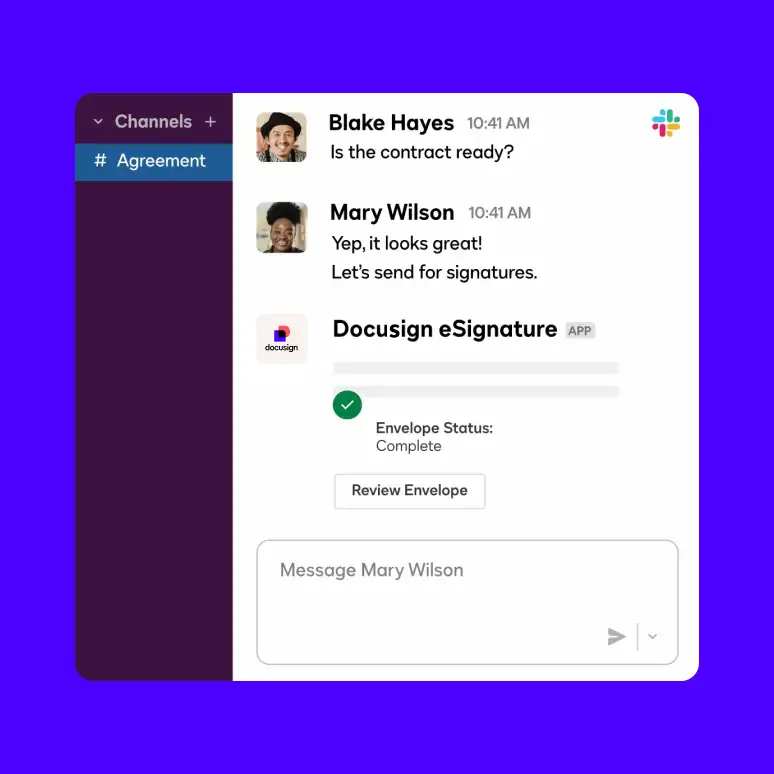
Move agreements forward
Keep things moving and everyone on the same page with Docusign for Slack.
Get visibility into the latest agreement status
Collaborate on edits and changes in Slack
Reduce friction and decrease time to signature

Build custom processes easily
With our Apex Toolkit, your developers can easily create custom solutions for your eSignature for Salesforce configurations.
Find code for the methods to call the Docusign eSignature API.
See examples on how to implement common or important workflows.
Use self-paced classes or pre-recorded training materials.
What people are saying about the DocuSign and Salesforce integration
“I can’t even imagine doing business before DocuSign.”
Meredith Schmidt
EVP and CEO of Salesforce Essentials and SMB, Salesforce
“DocuSign is about making our teams as efficient as possible so we can spend more time with our customers.”
Haley Snow
Salesforce Administrator, Springbuk
“Our sales reps love it because they can get deals done faster with fewer errors. My team loves it because we can manage templates and make changes much easier than with our previous solution.”
April Larsen
VP of Sales Operations, Tipalti
“We can watch the document go out the virtual door and through its lifecycle, and then it comes back with ease, attached to the Salesforce record. That’s a big factor for us, because in some of our other core banking systems, you have no control, zero, none, nada.”
Kim Wargo
Associate Vice President, FineMark Bank
Collaborate with Docusign Gen for Salesforce + Slack
Accelerate collaboration and contract negotiation and send and sign right where your teams are doing the work. With the DocuSign for Slack application, create agreements faster, collaborate on tasks easily, receive real-time notifications when documents have been sent or signed, and send reminders to encourage others to sign.
Use Cases
Sales contracts with Revenue Cloud and Sales Cloud
MSAs, SOWs, NDAs, quotes, invoices
Financial services and insurance with Financial Services Cloud and Experience Cloud
New account openings, account servicing
Healthcare/Life Sciences with Vaccine Cloud
Copay assistance, patient consent
Public sector with Government Cloud
Case management, licensing and permitting, public records requests
Human resources across the Customer 360
Compensation plans, offer letters, tax forms