DocuSign + Apple
Manage agreement processes on your iOS devices
Add security and reliability to your business processes.

eSignature solutions for Apple iOS
From small businesses to large enterprises, DocuSign provides customers with a simple and secure digital solution to sign, send and manage their documents on their favourite iOS devices.
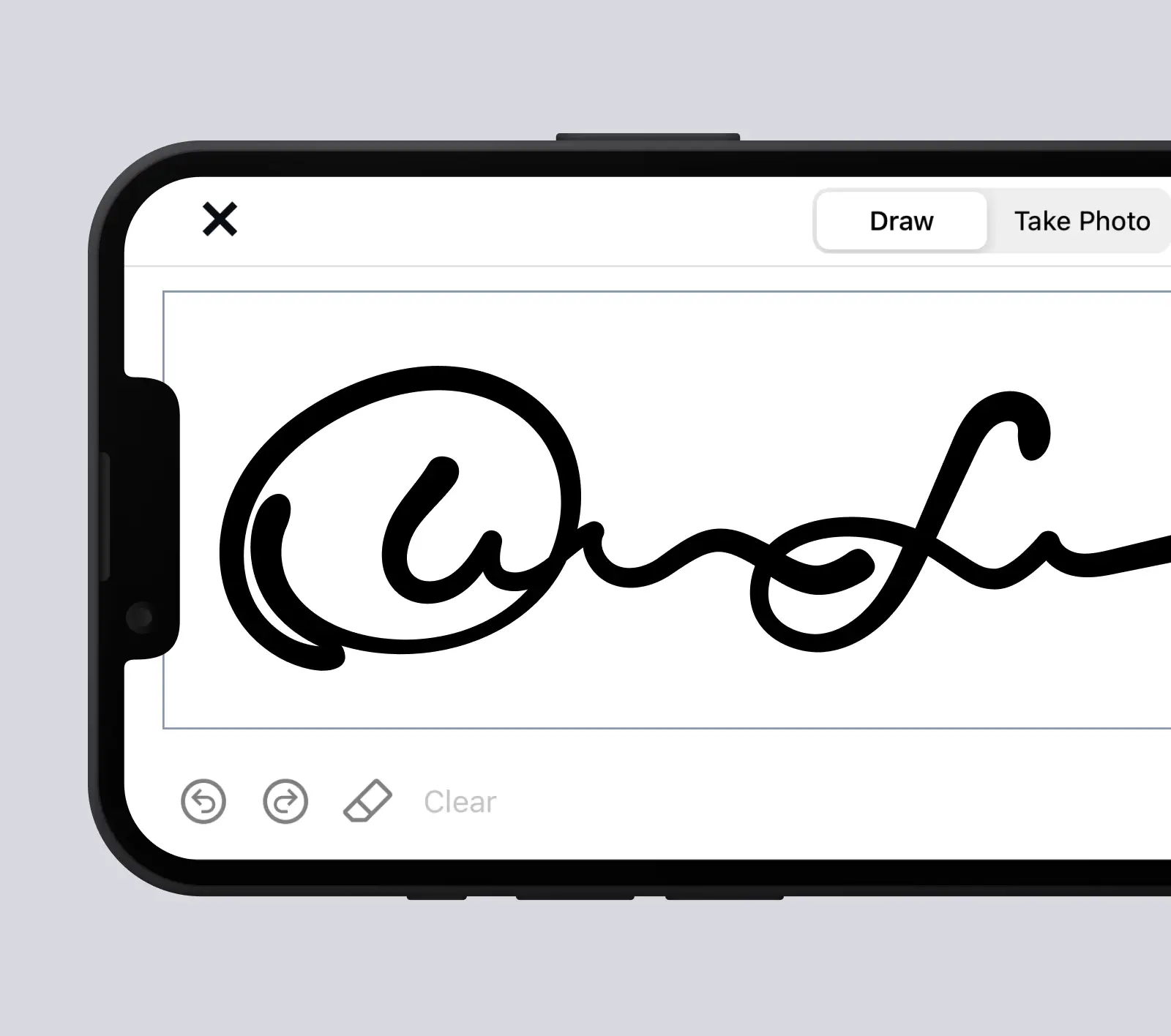
DocuSign for iOS
With a track record of 99.99% availability and industry-leading security, DocuSign eSignature—available in 44 languages for signing—allows you to send and sign agreements safely and reliably.
Third-party iOS apps
DocuSign seamlessly integrates with some of your favourite iOS apps, so you can use DocuSign in a way that works best for you. Easily close deals and execute contracts within the Salesforce app, or sign and send documents directly from your Box account. Once your documents are completed, automatically save and store them in Box or Google Drive. Learn more about custom solutions in the DocuSign Developer Centre.








Learn more about custom solutions in the Docusign Developer Centre.
Transform your business with DocuSign and Apple
Power your everyday business processes by combining DocuSign with Apple: two companies known for providing a superior customer experience, along with security and reliability.
Empower field sales teams
Download Comcast case study (PDF)Using DocuSign on iPads, Comcast’s field sales team doubled their prospect interactions and increased closing rates by 30 percent.
Increase employee productivity
Speed up service in the field and make customers happier with easy signing and consistently up-to-date information. Using a custom iOS application, field technicians have information, like parts and inventory data, at their fingertips. By adding DocuSign, technicians can also get work approvals and contract signatures on the spot.
DocuSign has become pervasive in our culture, enabling us to close deals in minutes instead of days. Our sales reps are more efficient, allowing them to close the loop and close the deal.
Terry ConnellSenior Vice President, Comcast